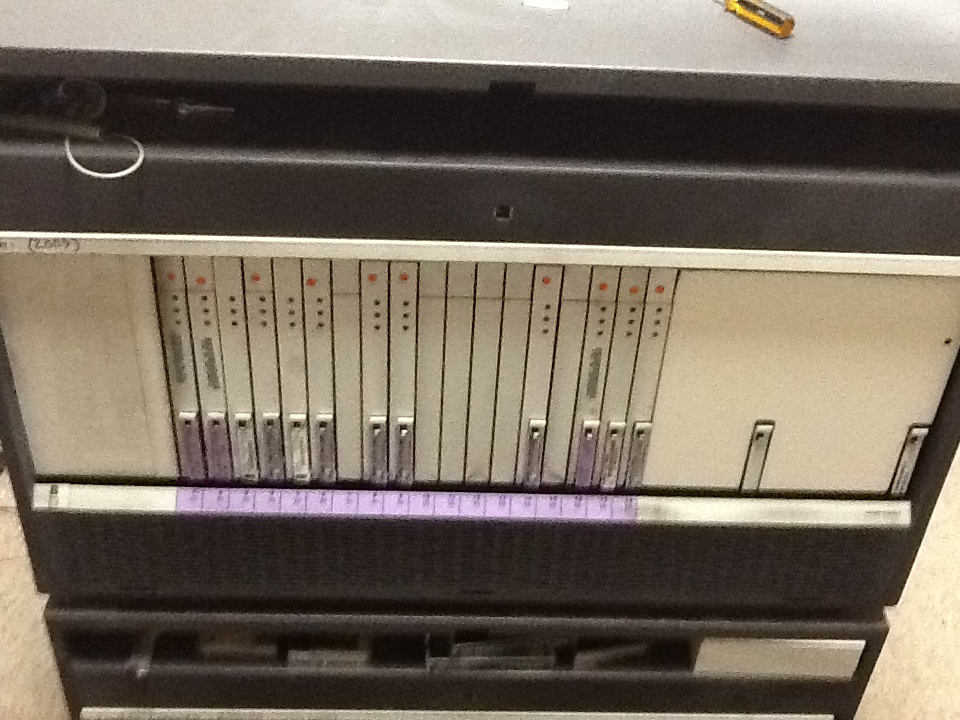My staff is happy with the new
Cisco BE6000 phone system. Everyone has a
8961 phone and many are using
Cisco Jabber to enhance their phones. And if my staff is happy, I'm happy.
The biggest win is that people found the phones easy to use. Many people were able to transfer calls and do conferences after reading the 2 page starter guide and playing with the phones. Listening to voicemail and dialing via Jabber is well liked. Keep in mind that we are jumping 20 years of technology from our previous phone system.
The staff did benefit greatly from training by CWPS.
Here is a list of observations.
Everything is great but the transfer delay
I’m not sure why but many people are seeing a delay when calls are transferred to them from the operator. They pick up the phone for 2 to 6 seconds of silence. I know this isn’t normal so I’ll be looking into the cause. Could be wiring (we still have lots of Cat 5 from over 15 years ago), or overlapping extensions, or some other network issue.
I wish Cisco Jabber could do more
Jabber is great for listening to voicemail but you have to go to your voicemail web page to download a message or recording as a .wav file. I have been told that Cisco will be adding more capability to Jabber.
Cisco Jabber works fine on the Mac
Be sure to set the preferences for Cisco Jabber for the Mac to integrate it with Address Book/Contacts. It doesn’t integrate with Outlook for the Mac but if the Outlook user stores their contacts on their mail server, such as as MS Exchange or Kerio Connect, then Address Book/Contacts will have the correct information to pass onto Jabber.
The web interfaces need improvements and consolidation
Users go to one page for presence options, another for voicemail and a third for UC setup. The multiple web interfaces need to be consolidated or migrated to apps. My impression is that Avaya's One-X interface achieves this goal. Also, the voicemail setup interface requires Java in the web browser, something I am trying to eradicate in my office.
Administration needs to be easier
Again, rethink the interface and consolidate to a single interface even though there are 3 servers. I would hope that Cisco could devise a single interface for administrating most functions.
And some functions are very awkward. Want to upload a photo to display on your phones? Edit an xml file. Upload the photo and a small version of it via TFTD. Then go to another interface to restart the TFTD server. WTF?
But it is much better than our old AT&T System 75r3. And I am more concerned over the average user’s interface than the administrator module.
Reach Me Anywhere works great
It is much easier for anyone to reach me by setting the PBX to ring my cell phone if I don't answer my desk phone after 4 seconds (2 rings). And then hang up on my cell to put the person to my office voicemail if I still don’t pick up the call. You can get a lot more sophisticated but it isn’t necessary for most people. Please I can schedule Reach Me Anywhere so calls are not forwarded to my cell on weekends or during non-business hours.
Most phone systems have a forwarding feature similar to Reach Me Anywhere but some systems do not include the scheduling feature.
Cisco is moving forward
We purchased version 9.0 but by the time we went live it was upgraded to 9.1.1. Version 10 is expected this year. While our integrators only recommend upgrades if an upgrade provides an important feature or fix—if it ain’t broke don’t fix it—it is good to know that Cisco is aggressively developing this product. But some upgrades can cause problems, we had to downgrade the firmware on the receptionist phone in order to get it to work properly with the sidecars.
Cisco is depending on VM for the servers
We have a single appliance from Cisco that is running the 3 servers that make up the PBX. The next version of Cisco’s UC, version 10, will only work as VM, which means that offices currently running earlier version of UC on rebranded IBM and HP servers will find upgrading to 10 to be more challenging than earlier upgrades. Cisco uses a special version of VMware’s Foundation.
I should have double-checked the new phone circuit
I found out yesterday that with our codec our new T1 will support only 18 concurrent calls with the highest quality codec. I was told by our phone agent to expect 32 concurrent calls, but that would be with a lower quality codec. So perhaps we should have gone with a T1 PRI after all. So we may end up adding a 2nd T1 to bring us up to 36 concurrent calls. On the bright side this would all be on the carrier side and require changes only to the carrier’s router, the PBX will accept this 2nd T1 without having to add new cards. If I did some more homework on codecs before signing contracts I might have selected a T1 PRI connection.
And speaking of codecs
The default codecs on the Cisco system for internal calls is tinny. We quickly had it switche to the highest quality codec. This made a big difference in voice quality.
In sum, I am happy with our choice of Cisco and CWPS. While I will be critical about this system, it is a huge advance for our office.